
Take the Green-Screen Challenge - #TechieEdu!
Have you watched the weather report and wonder how in the heck did they get that map or video to play behind them. You and your students can create projects just like the weather man broadcasts the weather report with one simple iPad tool.
Green-Screen Project Ideas:
The Challenge
Resources:
Have you watched the weather report and wonder how in the heck did they get that map or video to play behind them. You and your students can create projects just like the weather man broadcasts the weather report with one simple iPad tool.
Green-Screen Project Ideas:
- Teacher in-Residence - Teachers could pre-record a lesson for the substitute so that class could go on as usual. Once shared with students, they could return to the lesson again and again as needed
- Historical Role-Play - Teachers could have students re-enact different historical events either using the portable green screen with props or the larger green screen with themselves.
- Historical Reporting - Students could use the green screen to create a journalistic approach to report important things that have happened in the past.
- Click Here for more ideas.
The Challenge
- The Challenge via the Podcast on Remarkable Chatter
- Review the presentation - Creating Amazing Green-Screen Projects.
- Download the Veescope Full Version app
- Play with the app. You do not need a green-screen to work the app, all you need is a blank wall, whiteboard, door, and etc...
- Create a 1 minute green-screen project.
- Upload your project to YouTube, SchoolTube, Vimeo, and etc...
- Find the SHAREABLE Link.
- Tweet out your Green-Screen project using the hashtag #TechieEdu.
- Share your project idea on the Green-Screen Idea board.
- Claim your badge.
Resources:

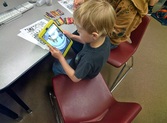

 RSS Feed
RSS Feed